 Jon Abraham
Jon Abraham- Posts : 3
Join date : 2020-12-14
 Posting Images to the Forum
Posting Images to the Forum
Mon Jan 11, 2021 3:09 pm
Here's a quick guide on how to post pictures on the forum:
- Click the "Host an Image" button.
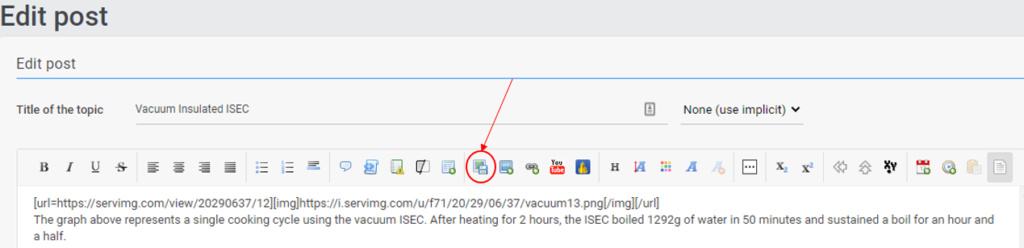
- Click "Select files" and choose the image you want to post from your computer. You can do up to three at a time. It should look like the image below with your pictures.

- Click "Send all"
- After it is done uploading, on the same window, there will be three links for each picture. Copy the middle link.

- Paste the link into your text where you want the image to go.
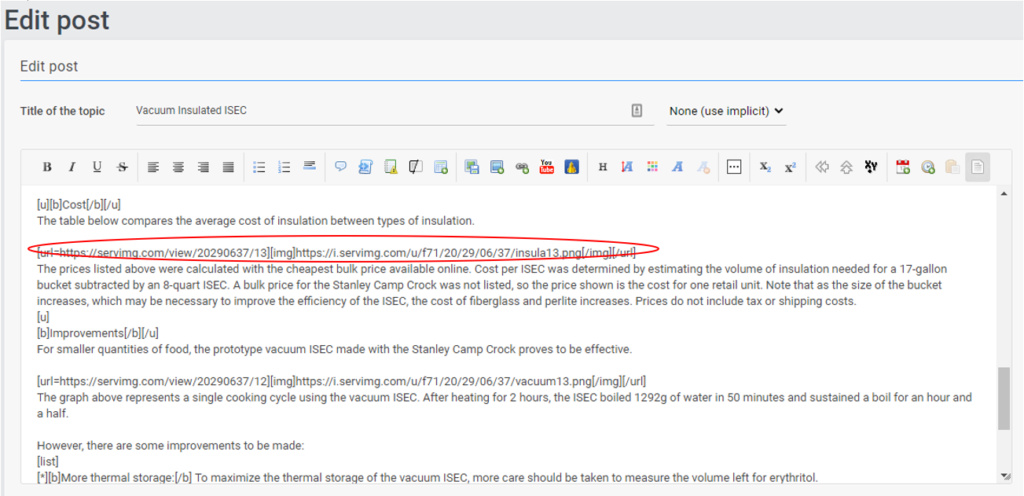
- If you uploaded more than one picture, you can click on the "Host an Image" button again to get the links for those images. Paste them wherever you want in the text.
- Once you are done with the images that you uploaded, go back to the "Host an Image" window and click "Remove all". You should be able to upload 3 pictures again. You can do this process as many times as you want.
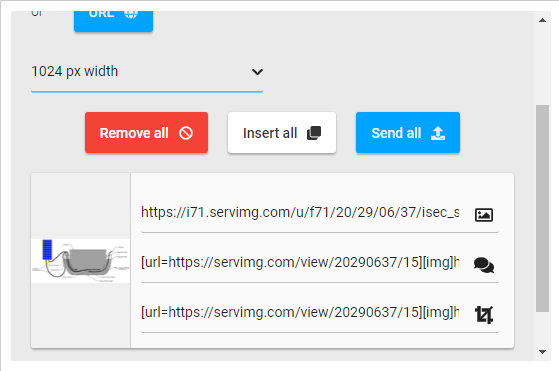
Permissions in this forum:
You cannot reply to topics in this forum|
|
|


